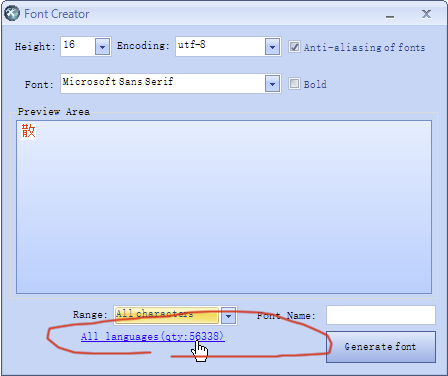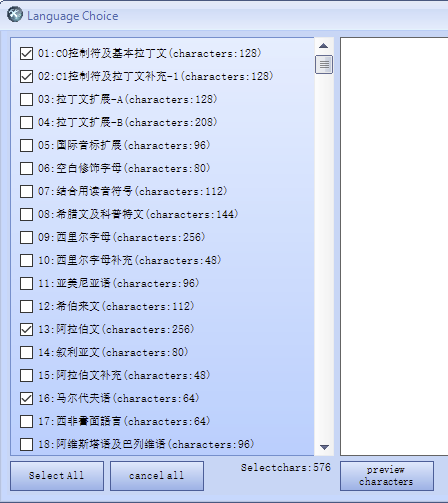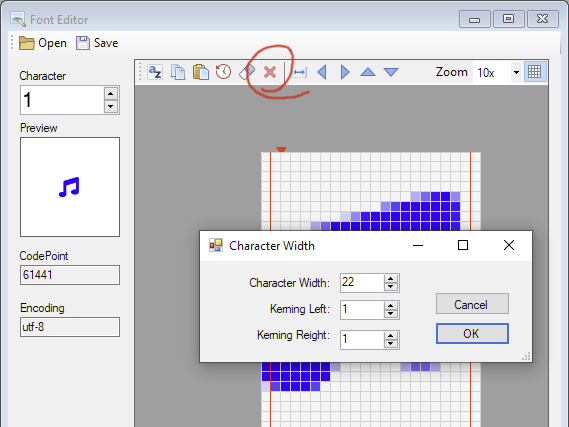Hi, thanks for the info on the conversion, that was OK, I can convert my large Nex HMI and load in the Chinese version of the USART and that builds a TFT and that loads, all good, so the factory can use that to load the TJC panels. big thumbs up,
comment I have is the (other notes) about converting the USART to english is not much point, as the Device(s) are still NEX anyway, unless there was a mod for that I dont see, so its exactly the same as the Next Editor anyway. so i just leave in Chinese and build a TFT from my import,
…
My remaining issue is the use of the Chinese fonts, of course UTF8 is ok, but the file is shall I say big,! and I already have l lot of graphic and about 10 pages , I was previously using the GB2312 . and thats about 500K or so, I prefer smaller, but,
that displays the Chinese Char correctly, but when I use the setText (“出口”); in my Arduino code the LCD displays “other” char,
I tried as Text / string or as Char, etc , but same deal.
i am looking at now simply building a custom font, (to get the size small) [because I like small] and give me more mem for look good images, as opposed to lots of unused Chinese Char taking up space.
I set the Device Character encoding to GB2312 , and built the font on gb2312, the LCD can display as ok, but in the code setText … its wrong,.
any thought appreciated,
thanks,