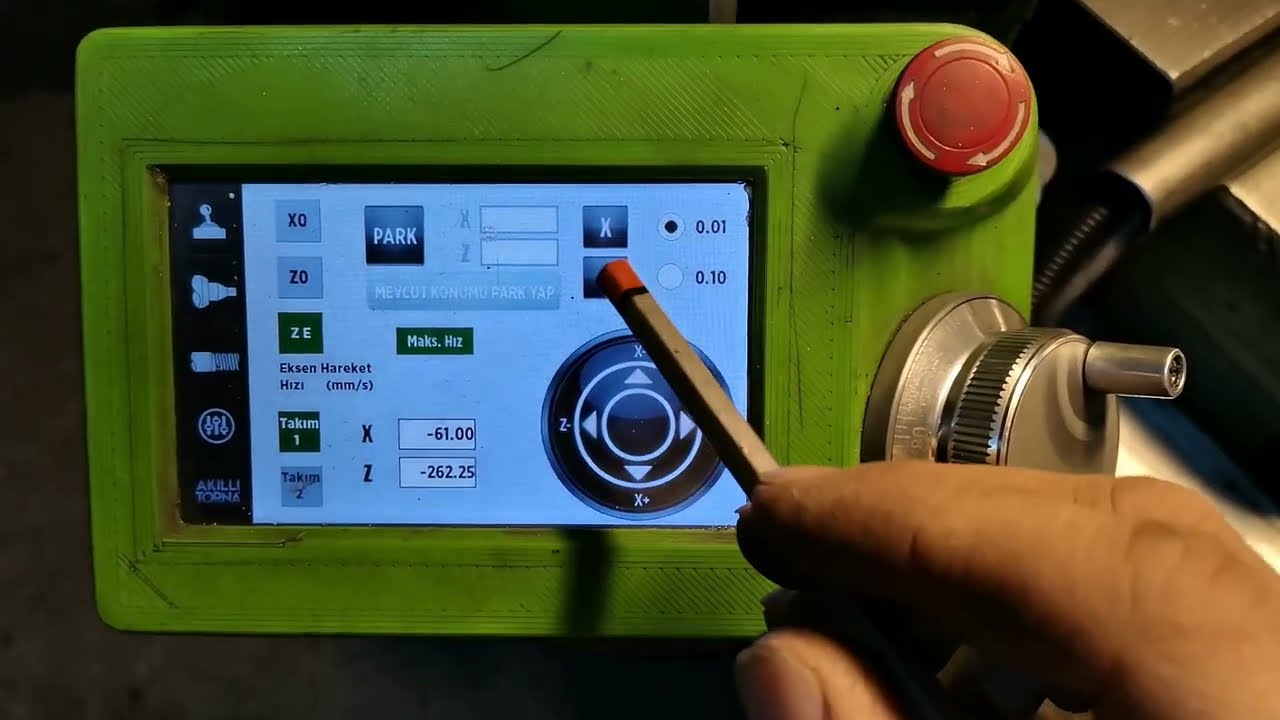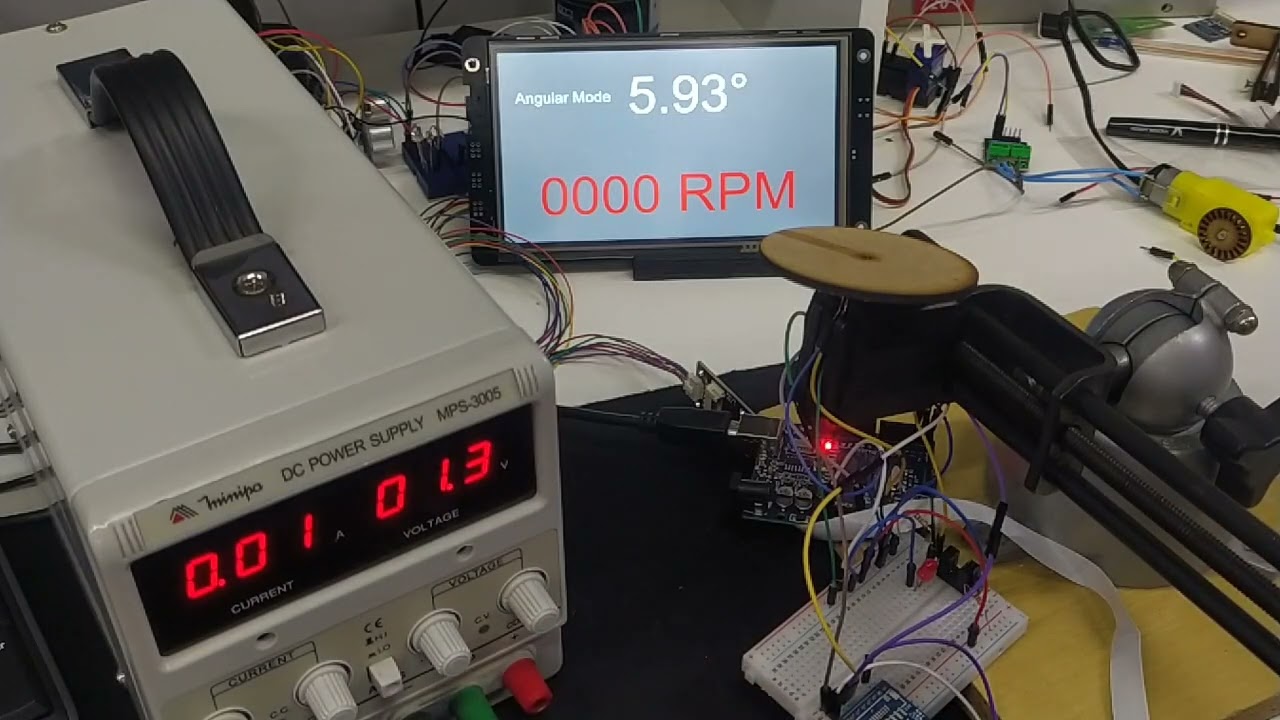Hello @SKTech !
Full disclosure: I work for a partner company of Proculus Technologies.
I have lots of experience with Proculus displays and products, and I can say that for your application, this type of display could be a perfect fit.
Yes, their products are industrial-grade, and have been used in industrial, medical and heavy-machinery industries for 10 years, very reliably.
As you mentioned, Proculus products are competitively priced. The displays come with their own software UnicView AD and UnicView Studio, which allow you to create any graphical interface very easily.
They also provide an Arduino library and a C language library, so you can integrate communication code into your projects very easily and, again, reliably.
Regarding the comments about “baud rate limits the refresh rate”, you are correct in thinking it doesn’t matter. The fact that it is UART serial does NOT matter at all, because this product is not a “raw” display. You never send commands to draw pixels or anything low-level like that.
So, you are absolutely correct, your controller will only send the RPM values, constantly, and UART @ 115200 bps is more than enough for your application. This, of course, applies not only to Proculus’ products, but also for Nextion and other “smart display” manufacturers.
To demonstrate and prove this, we put together a very simple demo project in about 30 minutes, showing what we believe your application would do.
Please keep in mind that we didn’t try to make it look good, it’s just a quick-and-dirty demo.
The Arduino reads a potentiometer to simulate angle/position readings and also reads a simple encoder speed-sensor.
Demonstration video:
Using the GUI Designer from Proculus, and their helpful tech support, you can quite easily develop a complex UI project like the one shown by @iskpro.
Please feel free to contact me if you want more information on this!