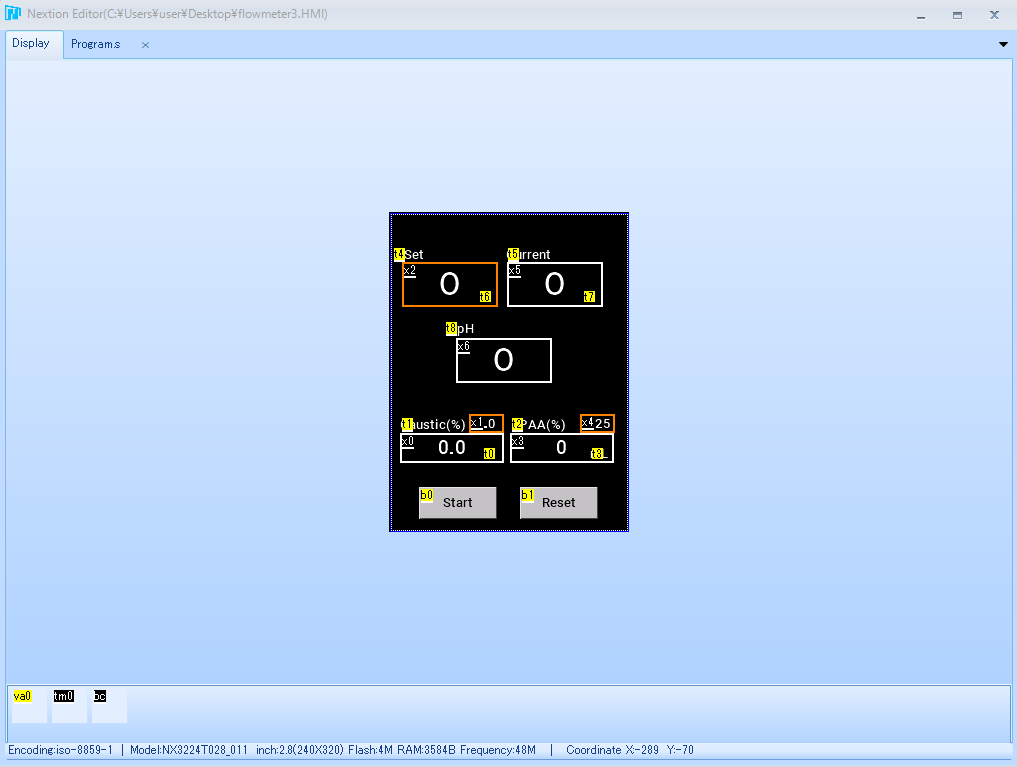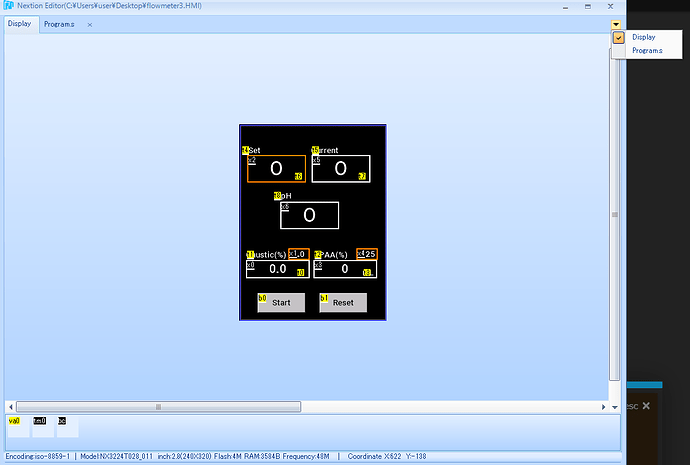Hi, 3 months ago, I made a project and today I’m going to open the Nextion Editor but
it doesn’t open correctly. When I open the editor, I can see the normal compile screen just few second
and it’s changed as attached screenshot. By this problem, I even can’t create a new project.
Can some tell me how can I solve this?
My editor version is 1.65.1
Apparently, you have accidentally set your screen parameters to hide the toolbar and the different panes. Clicking on the black triangle in the top right corner should allow you to restore the defaults.
Thank you for your reply. I tried that you told me, but the triangle menu only shows “Display” and “Programs”. Do you have any idea to solve?
I solve this problem myself. I deleted a setting folder, “Nextion Editor” folder at “C:\Users\user\AppData\Roaming” and after that, the editor opened correctly.
Thank you for a brilliant solving of my problem all working well in windows 11