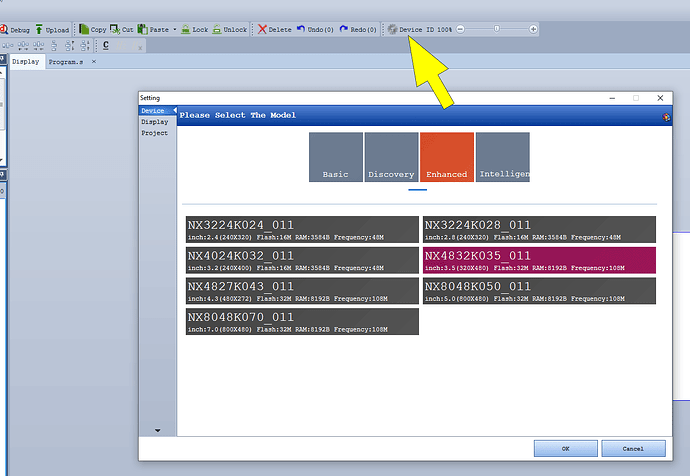I hope someone can give me some advice here. I downloaded an hmi file that i’m trying to use, but it was made for a NX4832T035 which i can’t find in the US, so ive read in various places that you can just change the model in the nextion editor and recompile the tft. I bought a NX4832F035 from amazon, but i cant for the life of me figure out how to just change the model in the existing hmi. I go to Setting->configuration, but it only has the system tab. I can create a new hmi and select the model and everything. I’m new to nextion and thought I would be able to figure this out, but Ive searched and tried and haven’t been successful. If anyone can help me with this and give me any ideas or workarounds, i’d appreciate it!
Open your HMI in the Editor.
Click on the Device tab at the top.
Select Device tab on the side.
Now you can select your Nextion type.
The Display tab on the side will allow you to change orientation.
Note that if you have the Editor running, but have not opened a HMI file yet, the Device tab at the top will be greyed out.
Thank you! That was incredibly simple! I just didn’t think that was a button and overlooked it.