Yes, I think it’s a false positive too. I checked the file hash on VirusTotal and that actually came back clean for all engines.
well i think it’s more what it tried to do afterwards i think it tries to use a hidden link to download or execute something else
I’ve scanned the install folder, nothing comes up. The installer extracts another executable (which is often how this stuff works), and that executable is what is triggering the alert. Again, TJC isn’t likely to want to be dropping viruses on their customer systems, so I don’t think it’s a legit issue, but again use caution. I ran the installer on a scrap VM, scanned the resulting install, then moved the installed folder over to my dev system.
yeah i installed the version you gave me and nothing came up ima get on to eset to have a look at it and if its a false positive fix it so it don’t get detected no more
Some additional observations after deeper review of the TJC editor:
- The editor codebase is the same for both products. Both languages are cooked into the code, and it’s a simple function call to determine if the UI will be in English or Chinese
- It’s becoming increasingly clear that TJC is running the show. The product is 100% TJC, from the firmware, editor software, and hardware perspective. Nextion licenses the product and sells for worldwide distribution under their name. The Nextion support staff will have you believe that they are somehow involved with development - they are lying.
- There is an English-language Nextion 0.55 editor ready to go and presumably being tested. Test versions are available for download but I don’t think I can link it here. Anti-aliased fonts work, and no AV alerts are triggered.
- There may be an avenue to get the TJC editor working in English, allowing one to use an English editor and flash to TJC panels (which, again, are 50% the price of the Nextion panels but otherwise identical)
It’s now possible to use the TJC editor in english, with TJC panels. More info here: HOWTO: Use TJC editor v0.55 for TJC panels in English
I found a way to use Nextion panel with TJC editor 0.55, and i downloaded succesfully a project with the new anti-aliased font on it.
Any details on this? Would you maybe have a chance to jump on our Discord and talk about the approach?
Looks fantastic!
How did you do that?
if you want, write a PN to me
This is my little nextion project
Looks nice. Is this interface with ODBII?
No it is over can-bus
Incredible! Beautiful!
I need help doing something similar… got tips? I have a controller that outputs data over serial, but the nextion seems to require specific addressing to display a gauge value, for example. I can’t seem to find how to make a nextion object respond to a serial message
If you look at my post about using the reparse mode I have the nextion being sent serial data , parsing the data , assigning it to objects and requesting more data . That should do it for you.
That’s exactly what I needed to get me heading in the right direction… I got it working, but I need to figure out why I’m getting strange characters instead of the text/numbers I’m expecting. SUPPOSEDLY (I might be mistaken), it expects plain text commands and outputs text and number data. If I use my arduino serial monitor, I see correct text on startup, but inputting commands in the terminal results in gibberish characters. I’m sure I have something set wrong, but thanks for getting me going!


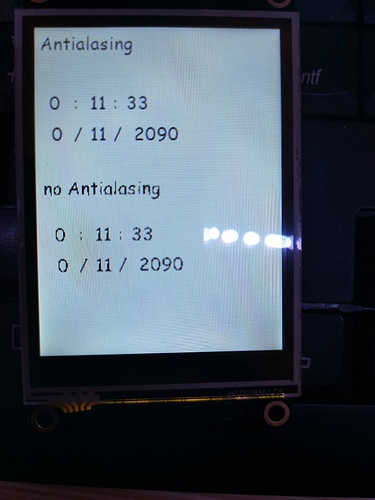
 WOW! That looks great
WOW! That looks great