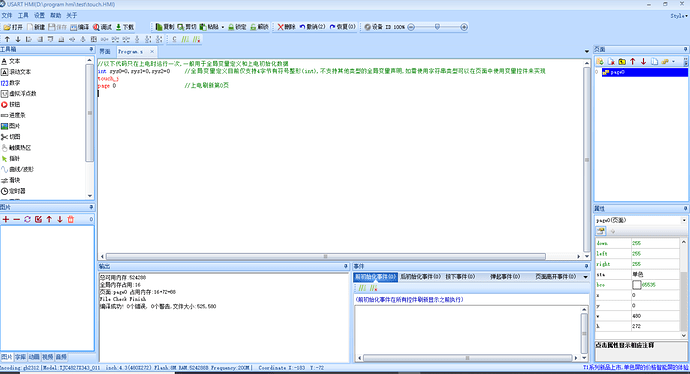Hi guys, I make screen calibration mistake on my TJC4827X343_011 now I can use only half part.
As I don’t know Chinese and don’t know how to use USART HMI I would like to know if someone already build small .tft on SD card just for calibrate the touch screen. I saw is “touch_j” command…
So please if someone can help me.
Best regards
Connect your screen to an arduino or USB-serial converter and send the command over serial.
Otherwise you could look at screenshots of the english Nextion Editor to see what‘s where. All you need to know is how to create a new file, then add the command to the startup code (Program.s) and finally, again in the file menu, how to generate the tft file. No deep chinese knowledge is needed nor are any Nextion skills.
You can do this! 
Kind regards,
Max
I have no USB converter…
I try but nothing hapened
I mean no touch screen calibration come up